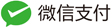####1, 免费申请GoogleiCloud
创建完实例之后,按照上面教程,添加网络防火墙和设置静态IP。
然后配置ssh公钥:
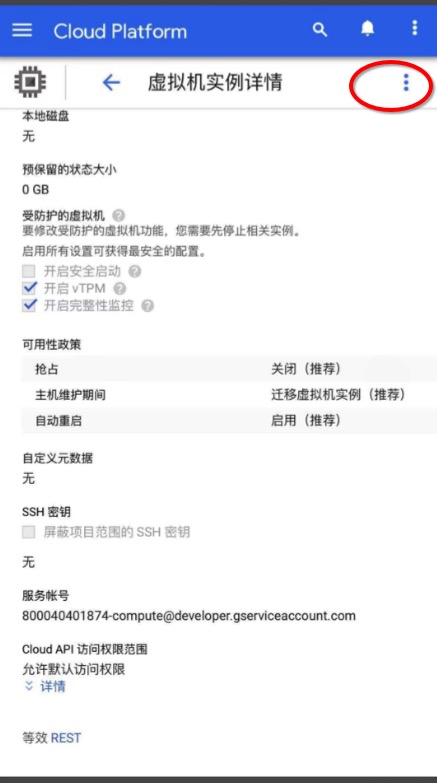
我用的手机配置的,右上角编辑实例,然后就可以设置ssh公钥。
配置好公钥之后,就可以直接用
ssh 用户名@ip
远程登录实例了。
####2,安装v2ray
sudo -i
进入到root。
然后按照v2ray github,安装v2ray。
安装成功之后是这样的:
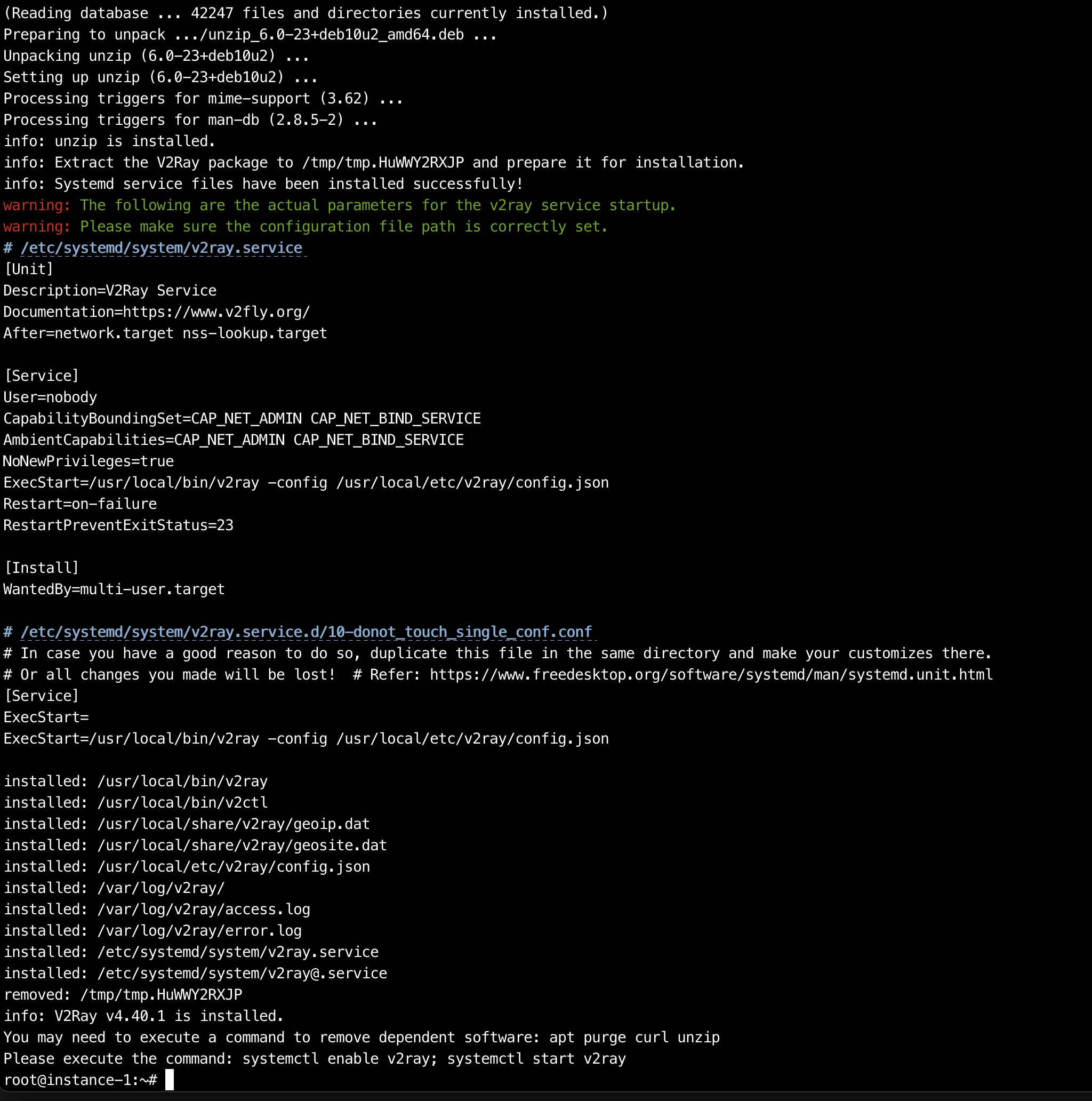
然后有个 /usr/local/etc/v2ray/config.json 文件;
打开config.json 文件,配置shadowsocks: 教程
也就是讲下面代码copy到config.json里面,修改端口和密码。比如端口改成 6366
{
"inbounds": [
{
"port": 1024, // 监听端口
"protocol": "shadowsocks",
"settings": {
"method": "aes-128-gcm",
"ota": true, // 是否开启 OTA
"password": "sspasswd"
}
}
],
"outbounds": [
{
"protocol": "freedom",
"settings": {}
}
]
}
然后重启 v2ray
systemctl restart v2ray
3, 配置shadowsocks客户端
然后配置, 结束。